0

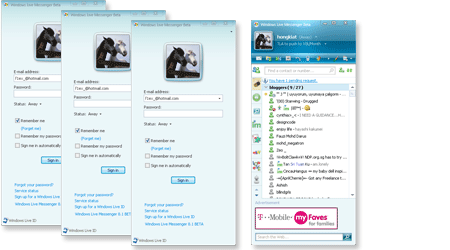
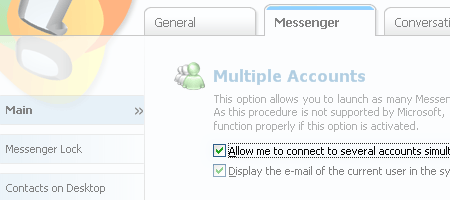

How To Open Multiple Copies Of Windows Live Messenger

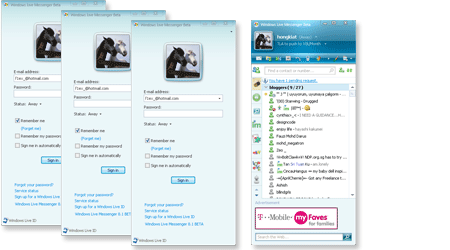
There’s quite some third party software out there can enable you to open multiple copies of Windows Live Messengers but most of them failed to work as I’m using Windows Live Messenger 8.5. Here’s one that works Messenger Plus! Live. Messenger Plus! Live does more than just allowing multiple copies of Windows Live Messenger, functions like protect preference with password, application transparency, personalized status and much more are also included.
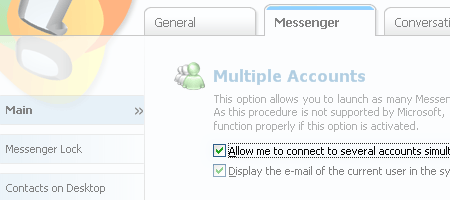
Open Multiple Copies Of Windows Live Messengers
- Download and install Messenger Plus! Live
- Launch Preference settings
- Choose Messenger tab, on Main checked on Allow me to connect to several accounts simultaneously.
- Done, double click the icon again to launch another copy

Subscribe to:
Post Comments (Atom)






0 Responses to “How To Open Multiple Copies Of Windows Live Messenger”
Post a Comment